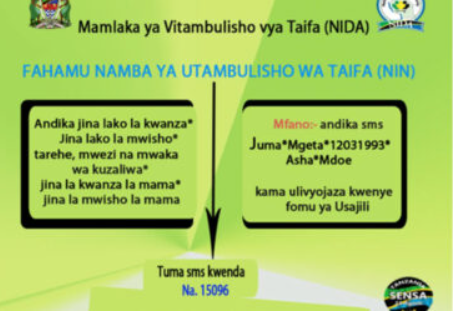
Jinsi ya kupata Namba ya NIDA kwa Simu, how to get NIDA number via phone, retrieve NIDA number Tanzania, NIDA USSD code, NIDA number Tanzania, NIDA customer service.Learn how to retrieve your NIDA number via phone in Tanzania with this step-by-step guide. Jinsi ya kupata Namba ya NIDA kwa Simu made easy.
Jinsi ya kupata Namba ya NIDA kwa Simu
In Tanzania, the National Identification Authority (NIDA) plays a crucial role in providing citizens with a unique identification number, commonly known as the Namba ya NIDA. This number is essential for accessing government services, opening bank accounts, registering for SIM cards, and much more. But what if you’ve lost your NIDA number or need to retrieve it quickly? Fortunately, you can now get your NIDA number via your phone! In this blog post, we’ll walk you through Jinsi ya kupata Namba ya NIDA kwa Simu (How to get your NIDA number via phone) in a few simple steps.
Why is the NIDA Number Important?
The NIDA number is a unique identifier for every Tanzanian citizen and resident. It is required for:
- Registering SIM cards.
- Accessing government services.
- Opening bank accounts.
- Applying for jobs.
- Voting in elections.
- And much more.
Losing your NIDA number can be frustrating, but with the steps below, you can easily retrieve it using your phone.
How to Get Your NIDA Number via Phone (Jinsi Ya Kupata Namba Ya NIDA Kwa Simu)
Retrieving your NIDA number via phone is a quick and convenient process. Here’s how to do it:
Step 1: Ensure Your SIM Card is Registered
Before you begin, make sure your SIM card is registered with your NIDA details. This is because the process requires your phone number to be linked to your NIDA records.
Step 2: Dial the NIDA USSD Code
To retrieve your NIDA number, follow these steps:
- Dial *15200# on your mobile phone.
- Select the option for “Namba ya NIDA” or “Retrieve NIDA Number.”
- Enter your Date of Birth (in the format DD/MM/YYYY).
- Provide your NIDA registration details (if prompted).
- Confirm your request.
Read also ; Jinsi ya kukopa airtel timiza Tanzania
Step 3: Receive Your NIDA Number
Once you’ve completed the steps above, your NIDA number will be sent to you via SMS. Make sure to save it in a secure place for future use.
What to Do If You Encounter Issues
If you face any challenges while retrieving your NIDA number, here are some solutions:
- Ensure Your SIM is Linked to NIDA: If your SIM card is not registered with your NIDA details, visit your mobile network provider to update your information.
- Check Your Network Connection: Ensure you have a strong network signal before dialing the USSD code.
- Contact NIDA Customer Service: If the USSD code doesn’t work, call NIDA’s customer service at 0733 111 222 or visit their official website for assistance.
Frequently Asked Questions (FAQs)
- Can I retrieve my NIDA number using any phone?
- Yes, as long as your SIM card is registered with your NIDA details, you can use any phone to retrieve your NIDA number.
- Is there a fee for retrieving my NIDA number via phone?
- No, the service is free of charge.
- What if I don’t remember my date of birth or registration details?
- You may need to visit a NIDA office or contact their customer service for further assistance.
- Can I retrieve my NIDA number online?
- Currently, the USSD method is the most convenient way to retrieve your NIDA number via phone. However, you can also visit the NIDA website for alternative options.
Tips for Safeguarding Your NIDA Number
- Save It Securely: Store your NIDA number in a safe place, such as a password-protected app or a physical notebook.
- Avoid Sharing Publicly: Never share your NIDA number on social media or with unauthorized individuals.
- Update Your Records: Ensure your NIDA details are up-to-date with your mobile network provider.
Conclusion
Retrieving your NIDA number via phone is a simple and efficient process that can save you time and hassle. By following the steps outlined in this guide, you can easily access your Namba ya NIDA whenever you need it. Remember to keep your NIDA number secure and update your records with your mobile network provider to avoid future issues.
If you found this guide on Jinsi ya kupata Namba ya NIDA kwa Simu helpful, share it with your friends and family. For more tips and guides on navigating life in Tanzania, stay tuned to our blog.
You may also like
- Sifa Za Kujiunga Na Kozi Ya Pharmacy Tanzania 2024-2025
- Best Pharmacy Colleges In Tanzania 2024/25
- Nauli ya treni ya mwendokasi dar to morogoro (SGR) 2024
- Ratiba za Treni ya Mwendokasi SGR 2024
- Jinsi ya Kuweka Hela Sokabet Tanzania
- Matokeo ya Kidato Cha Nne 2024/2025 NECTA Tanzania
